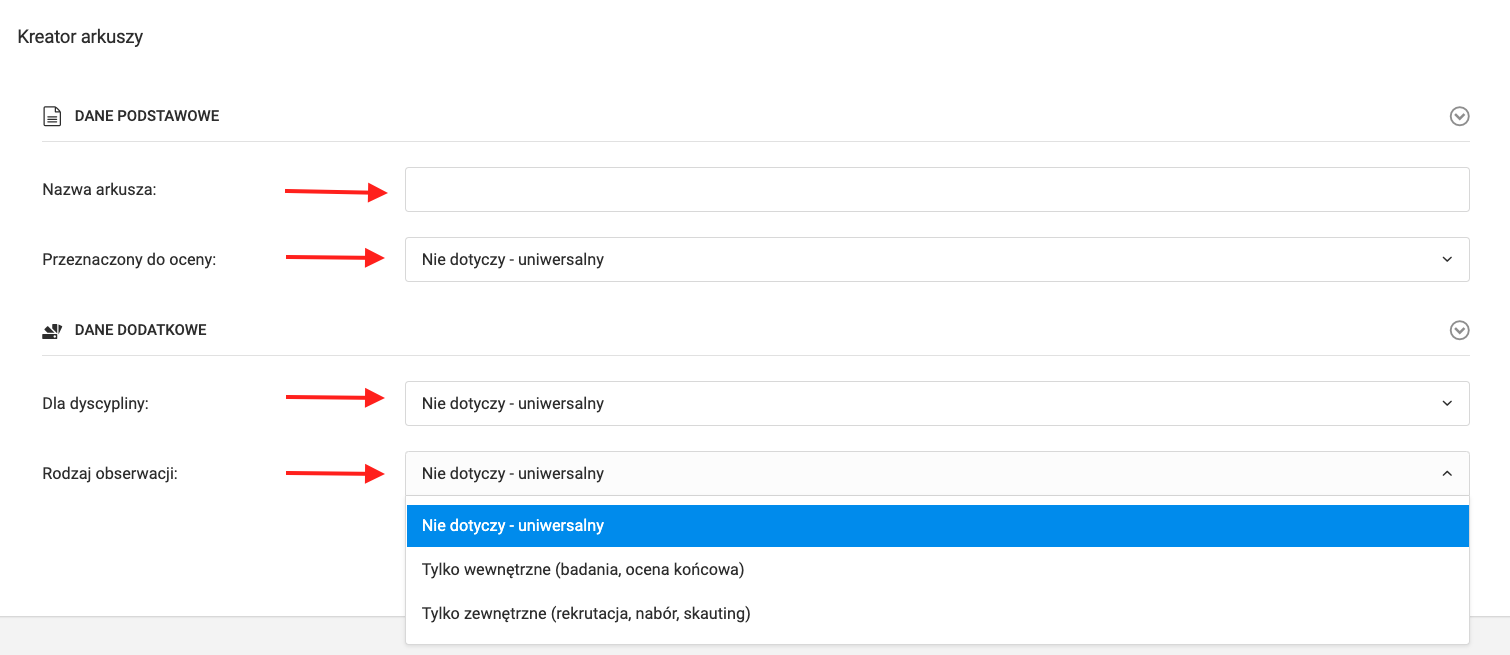Para acessar o criador de avaliação, selecione as abas do menu à esquerda clube avaliações e observações fichas assistente de ficha de avaliação. O primeiro passo na criação de uma nova ficha é inserir um nome, depois escolher o tipo de usuário que será avaliado. Você pode fazer uma ficha de avaliação universal, de jogador, de treinador ou de funcionário.
O editor consiste em alguns elementos principais. Começando pelo canto superior esquerdo, o menu contém opções incluindo baixar o formulário em PDF e testar o projeto atual. Na parte superior do criador, há guias onde você pode adicionar páginas adicionais ao formulário. Para adicionar uma nova página, pressione "adicionar nova página". Cada página do formulário conterá perguntas das páginas no criador de formulários.