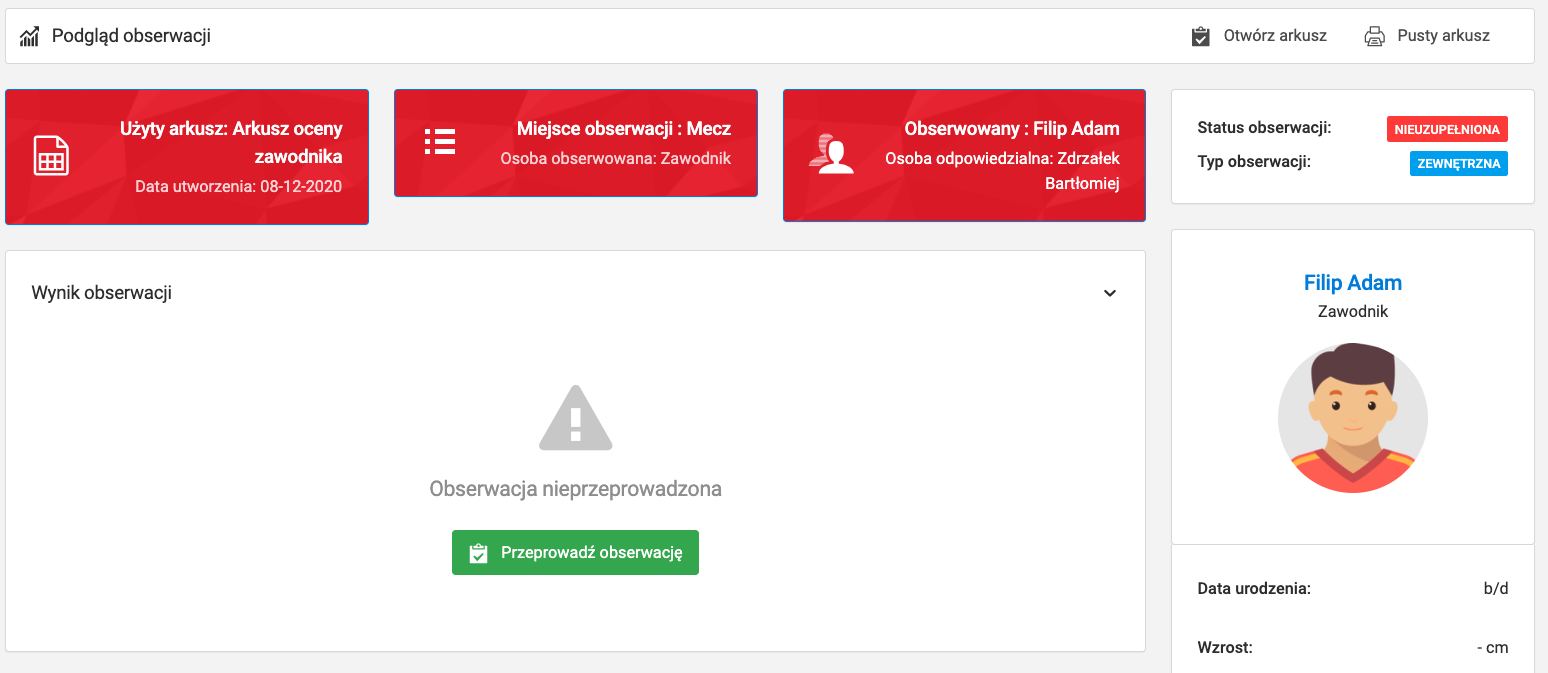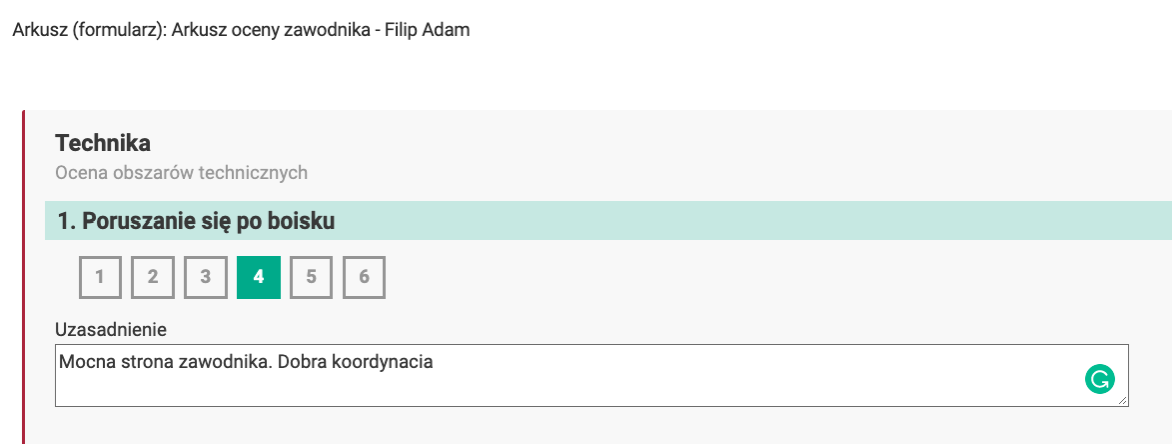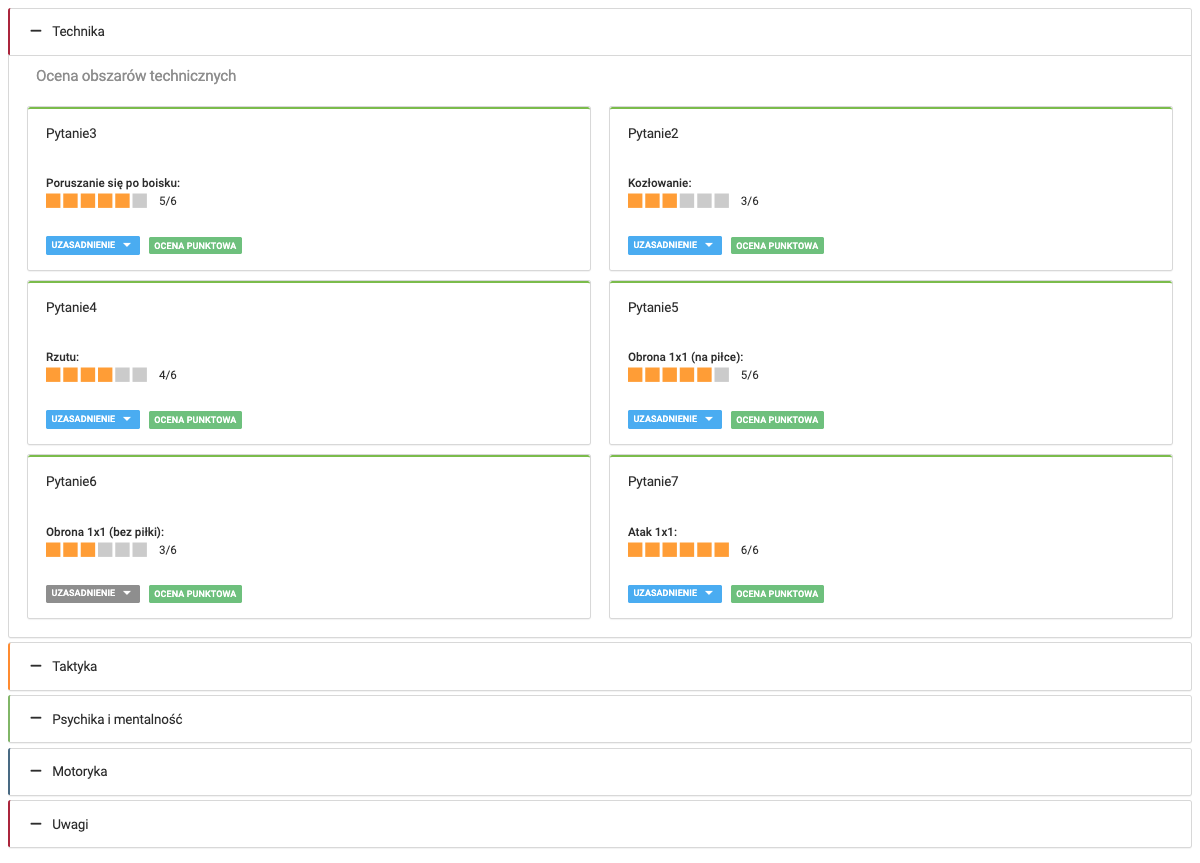You can start the observation from the observation preview screen. On this page, you will see information regarding the observation such as: parameters, type and status. To start filling the observation sheet press the "observe" button.
To start filling the observation sheet press the "observe" button. You will be redirected to the observation sheet where you can fill in the evaluation fields.
The ways to answer the questions depend on the form of the questions. The picture shows a question made up of two elements, this combination allows choosing a score along with text explanation. The questions can be organized by categories, which refer to the pages created in the evaluation sheet wizard. When you finish filling the form, press the "save" button.
Afterwards, you will be redirected to the results of the observation. You can see the results and answers in the graphic form, table form and divided by category. Below you can see a picture of the results by category.