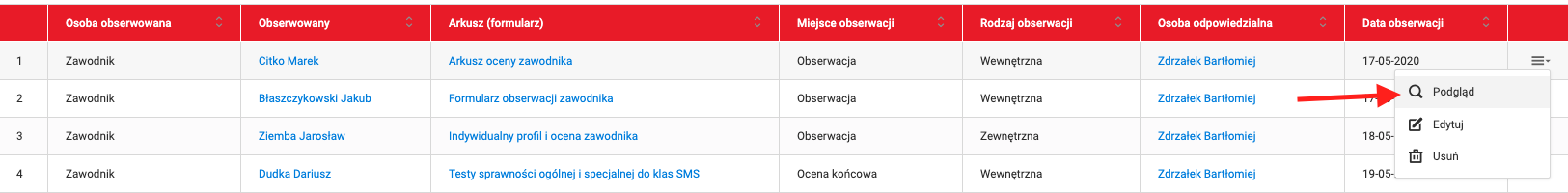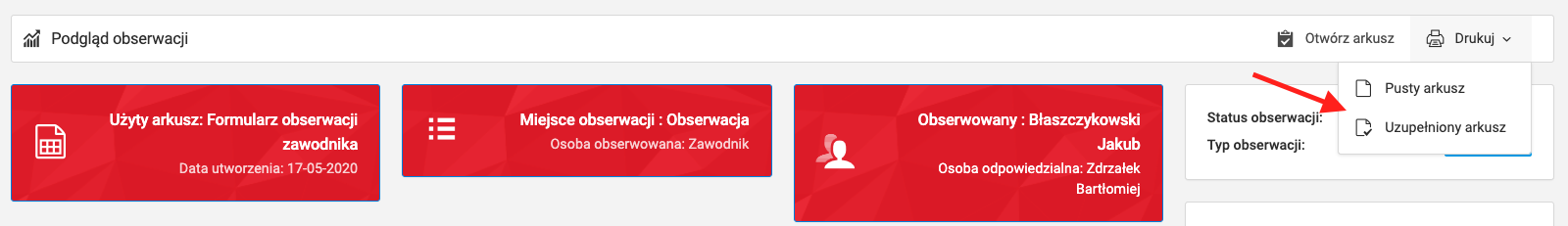To enter the preview of an observation, select tabs from the left menu Club Evaluations and observations List of observations. Then find an observation and press the "preview" button from the menu in the last column. You can also edit the observation or delete it.
As mentioned in the chapter on observation, the observation preview screen shows the most important data regarding the evaluation. At the top, you can see data ranging from the type of observation and who was observed to which sheet was used. In the top right corner, there is a print button. You can print both empty and completed sheet in PDF format.